One of the easiest ways to start playing around with AI image generation is available for everyone to try on their mobile phone. Microsoft’s “Start” app contains a lot of stuff, including an “Image Creator” app (yes, they have apps within their app) where you can dip your toes into AI imagery.
You can download Microsoft Start for your iPhone or from Google Play. Once it’s installed (you’ll probably also want to log in using a Microsoft account), click on the “Apps” button in the bottom right of your screen.
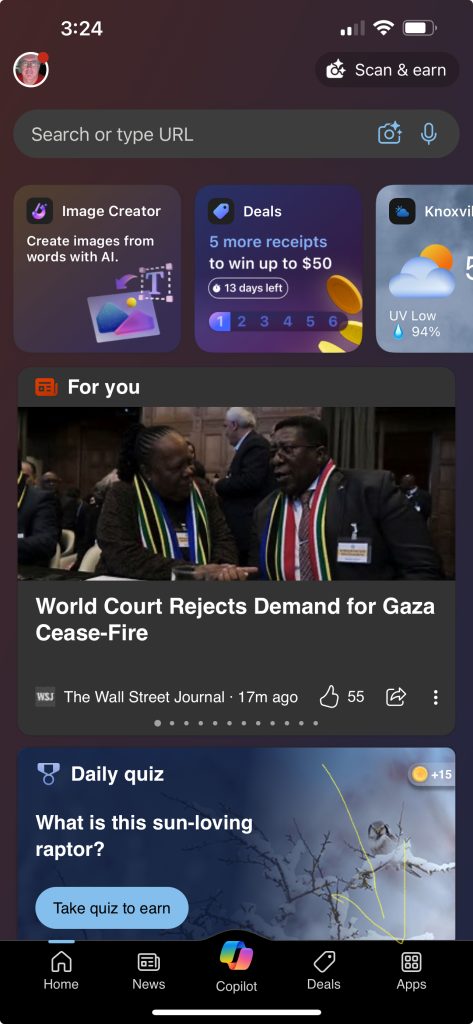
Here you’ll see the screen that contains the multitude of apps within the app. Click on the “Image Creator” button to open it.
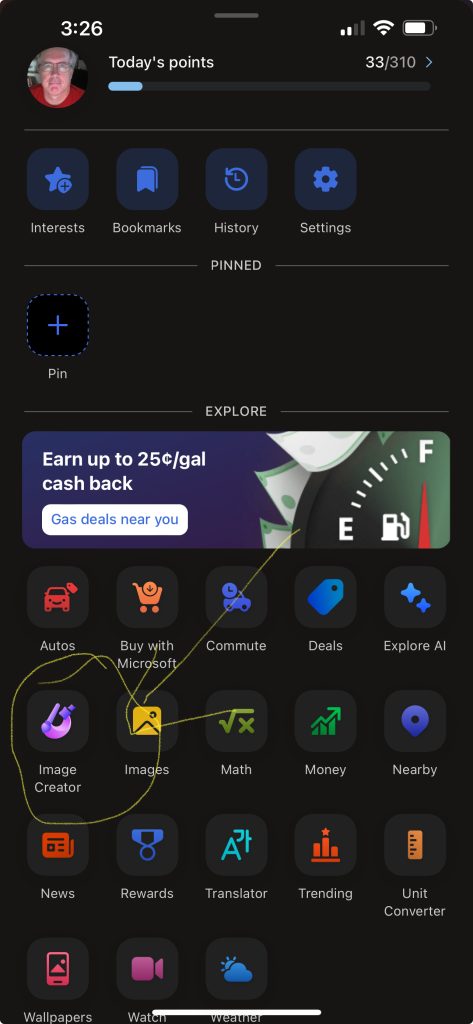
That’ll take you to the Microsoft Bing Designer Image Creator. Enter some text that describes the image you’d like the system to create (known as a “prompt” in AI-speak). Then click on the “Create” button.
In this case I entered “dancing bear on the wing of an airplane, fireworks in the background”. After about a minute you’ll see four images that have been created based on your prompt. Four different images are generated each time to click “Create”.
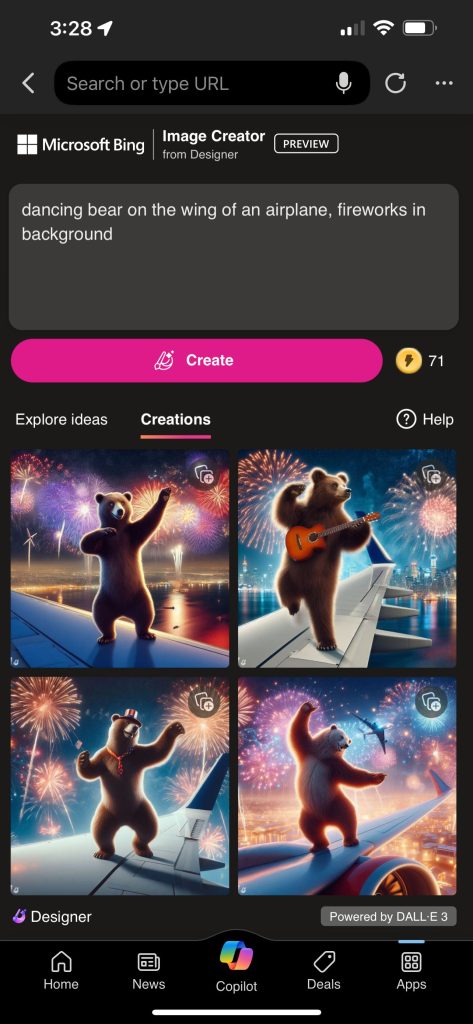
Click on an image to see it larger. Click and hold on the larger image and you’ll get the option to save the image your phone’s photo collection. Here are the four dancing bear images:




Gotta love the way it connected fireworks with patriotism and dressed the last bear in some red, white and blue.
No need to stop there. Make some changes to your prompt and hit “Create” again. This time I changed it to: 3d anime dancing bear on the wing of an airplane, fireworks in the background spelling out “Happy Birthday!”
This is where you learn, if you haven’t already, that AI generation software is not yet great at spelling:

To end things on a really ridiculous note, I changed my final prompt in this series to: 3d anime bear wearing a Baltimore Orioles baseball uniform, dancing on the wing of an airplane painted with a floral design, fireworks in the background spelling out “Happy Birthday!”




Okay, so these images show how AI software makes connections that you don’t actually include in your prompt. Without including the word “Maryland” the software decided to paint plane’s tail in the colors of the Maryland state flag in the first and third images. Orioles #33 was Hall of Fame first baseman Eddie Murray. And the “35” on the tail of the plane in the second image is the jersey number of current Orioles star Adley Rutschman.
A few things to note:
- While this is free, it’s not unlimited at full speed. Each click on “Create” consumes some “boost” that’s been credited to your account. Once the boost is gone, it’ll take significantly longer for images to be generated.
- Image Creator uses the DALL E 3 software.

